TecTANGO: Passwordless Authentication for Desktops
For Okta users to securely access corporate resources without passwords.
Go passwordless, today!
What is TecTANGO?
TecTANGO is a Credential Provider (CP) which enables passwordless login to Windows workstations. The passwordless login can be achieved through the following ways:
- Smart Cards or Security Keys
- RFID / Proximity Cards
- Okta Verify app
Features Designed to Strengthen Efficiency and Security
Supported Scenarios
Online Mode
In the online scenario, the user’s Desktop/laptop is connected to the internet and can reach Okta cloud.
Online authentication can be performed in 2 ways:
- The user needs to be in physical possession of the smart card, proximity card or security key. The security can be further enhanced by adding PIN or Okta Verify or both as additional factors.
- Support for following Okta factors:
Offline Scenario
In the offline scenario, the user’s Desktop/laptop is not connected to the internet and cannot reach Okta cloud.
In this scenario, TecTANGO will perform the primary and secondary authentication. For secondary authentication, there are below options:
- PIN: The PIN which is set in online mode can be used in offline as well
- TOTP: Okta Verify app is leveraged. The OTP generated by the Okta Verify App will have to be entered during the 2 Factor prompt. The user will have to scan a QR code using the Okta Verify app on first login to complete the enrollment process for offline 2 Factor authentication.
- U2F (Universal 2nd Factor): Security keys like Yubikey is used in U2F mode
Supported Smart Cards, Proximity Cards & Security Keys

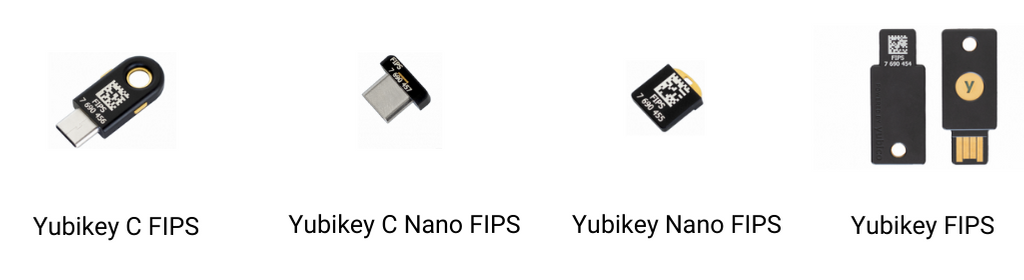

Note: Please reach out to us if you don't see a specific card or security key.
- Windows 11
- Windows 10
Desktops with Windows 10 for deploying TecTANGO Credential Provider (CP). The CP can be deployed through GPO or any configuration management tools like SCCM, Intune, etc.
No, during offline enrollment, the new account gets registered with the Okta Verify app.
TecTANGO supports silent installation or installation via GPO or any standard software distribution tools like Microsoft System Center Configuration Manager.
TecTANGO is developed on Okta's MFA framework and leverages on the policies and factors (Okta Verify) configured in Okta. The requirements from end-user perspective are, access to a Desktop with TecTANGO Windows Credential Provider installed and a smartcard or security key, and a proximity card with a compatible reader.
TecTANGO provides an option to add company logo for corporate branding.

